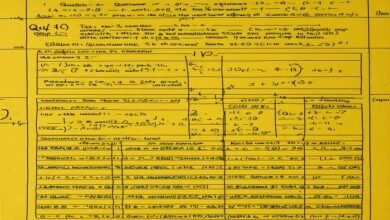A Comprehensive Guide to Kleki.com: The Ultimate Online Drawing Tool

Introduction
Kleki.com is a popular, user-friendly online drawing platform that enables users to create digital artwork with ease. With no software download required, Kleki.com is accessible on various devices, making it an ideal tool for artists, students, and hobbyists alike. The platform offers intuitive drawing tools, layer functionality, and simple navigation, making it appealing for both beginners and experienced digital artists. Let’s dive into what makes Kleki.com a go-to choice for digital art creation.
Key Features of Kleki.com
The simplicity of Kleki.com doesn’t compromise on its features. This platform provides essential drawing tools like brushes, pencils, erasers, and layers, allowing users to experiment with digital art techniques. Kleki.com’s layer feature lets artists create complex compositions without losing detail, while its selection of brushes allows for a wide range of artistic styles. With adjustable opacity and size, Kleki.com’s toolset meets the needs of most digital artists, making it a versatile online canvas.
Why Kleki.com is Ideal for Beginners
One of the major advantages of Kleki.com is its accessibility for beginners. Many people new to digital art may feel overwhelmed by complex software, but Kleki.com’s simple interface makes it easy to start drawing right away. The tools are intuitive, and there are no unnecessary complications. Beginners can experiment with the brush and eraser tools, learn about layers, and develop basic digital drawing skills without needing any prior knowledge of digital art software.
Using Layers on Kleki.com
The layer functionality on Kleki.com allows artists to work with different elements separately. This feature is essential for creating depth and refining details in digital artwork. By adding layers, users can experiment with backgrounds, foregrounds, and textures independently without disturbing other parts of the image. With Kleki.com, layer management is straightforward, making it easier for users to modify specific parts of their artwork and achieve professional-quality results.
Kleki.com for Professional Use
While Kleki.com is simple enough for beginners, its robust features make it a suitable tool for professionals as well. Many illustrators and graphic designers use Kleki.com for quick sketches, concept development, and even final pieces. The platform’s brush settings, opacity controls, and color options allow for creative flexibility, catering to professionals who need a reliable, no-fuss drawing tool. Kleki.com’s accessibility from any device with internet connectivity also makes it convenient for professionals on the go.
How to Create Digital Art on Kleki.com: A Step-by-Step Guide
Creating digital art on Kleki.com is straightforward. Here’s a step-by-step guide:
- Visit Kleki.com: Open the website on any browser.
- Choose Your Brush and Settings: Select your preferred brush type, adjust the size and opacity.
- Use Layers as Needed: Add layers to separate different elements of your artwork.
- Save or Export: Once completed, save your artwork directly or export it as an image file.
With this guide, anyone can start creating beautiful digital art on Kleki.com in minutes.
Kleki.com vs. Other Online Drawing Tools
Compared to other online drawing platforms, Kleki.com stands out for its simplicity and effectiveness. Many drawing apps are feature-heavy and can be intimidating for newcomers, but Kleki.com balances functionality with ease of use. Unlike professional-grade software, which may require subscriptions or downloads, Kleki.com is free and accessible. This balance of simplicity and functionality makes Kleki.com a top choice for digital artists looking for an easy-to-use drawing tool.
Benefits of Using Kleki.com for Digital Art Projects
There are numerous benefits to using Kleki.com for digital art projects. The platform is free, requires no installation, and offers a range of essential tools without over-complicating the process. It’s suitable for both small projects and detailed artwork, making it versatile. Additionally, Kleki.com’s compatibility with various devices ensures users can create art from any location, expanding creative possibilities. The platform is especially valuable for students, freelancers, and hobbyists who want a straightforward, accessible drawing tool.
Kleki.com for Art Education
Kleki.com is an excellent resource for art education, especially in remote learning environments. Teachers can introduce students to the basics of digital art without overwhelming them with complex software. The platform’s straightforward interface helps students focus on learning core drawing techniques, color theory, and digital artistry basics. Kleki.com also allows students to save and share their work easily, making it ideal for art assignments, creative projects, and digital art workshops.
Tips and Tricks for Getting the Best Out of Kleki.com
To make the most of Kleki.com, users can follow a few tips and tricks:
- Experiment with Brush Settings: Adjust brush opacity and size to add depth and texture.
- Use Layers Creatively: Separate elements across layers for more control over each part.
- Practice Blending Colors: Kleki.com allows smooth color blending, so experiment with shading.
- Save Frequently: As with any digital platform, saving work frequently ensures progress is not lost.
Following these tips can enhance the quality of artwork and help users make full use of Kleki.com’s capabilities.
Conclusion
In conclusion, Kleki.com provides a fantastic platform for digital art creation, catering to a wide range of users, from beginners to professionals. Its easy-to-use interface, essential tools, and flexibility make it an ideal choice for anyone looking to create digital artwork without the hassle of complex software. With no installation requirements and free access, Kleki.com offers an excellent balance of simplicity and functionality, making it a top choice for digital art creation.
FAQs
Q1. Is Kleki.com free to use?
A1. Yes, Kleki.com is completely free to use, with no need for downloads or subscriptions.
Q2. Can I use Kleki.com on a mobile device?
A2. Yes, Kleki.com is compatible with various devices, including tablets and smartphones.
Q3. Are there layer options on Kleki.com?
A3. Yes, Kleki.com provides layer functionality, allowing users to separate elements and add depth to their artwork.
Q4. How do I save my artwork on Kleki.com?
A4. You can save or export your artwork directly from Kleki.com as a digital image file once you’re finished.
Q5. Can Kleki.com be used for professional art projects?
A5. Yes, while simple, Kleki.com’s tools are suitable for professional-quality artwork, particularly for sketches and concept art.