Unblocked Browsers: Freedom to Browse Without Limits
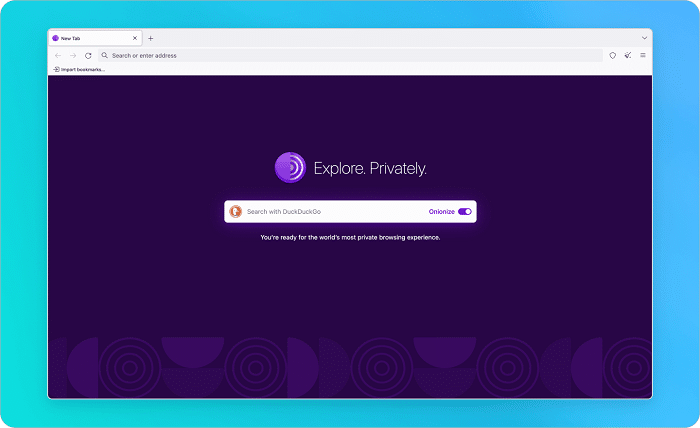
In today’s digital age, accessing the internet freely and without restrictions is more important than ever. Whether you’re trying to access websites at school, work, or in a country with heavy internet censorship, an unblocked browser can offer the solution. This blog post delves into what an unblocked browser is, how it works, and how you can use it to bypass various internet filters, firewalls, and other restrictions.
What is an Unblocked Browser?
An unblocked browser is a type of internet browser that allows users to access websites that are normally restricted or blocked by filters, firewalls, or geographic limitations. This may include browsing social media sites, gaming platforms, or streaming services that are often restricted in schools, workplaces, or certain countries. By using an unblocked browser, you can enjoy unrestricted access to the internet, whether for entertainment, research, or socializing.
While traditional browsers like Google Chrome or Firefox may have limitations when accessing blocked content, unblocked browsers employ special techniques like proxy servers, VPNs (Virtual Private Networks), or encrypted tunnels to help you bypass these restrictions.
How Unblocked Browsers Work
Unblocked browsers work by disguising your online activity or routing it through a third-party server to mask your identity and location. When you use a standard browser, your IP address is visible to the websites you visit, which can be tracked or blocked. An unblocked browser, on the other hand, uses proxies or VPNs to make it appear as though you’re browsing from a different location.
Proxy servers and VPNs create encrypted tunnels that redirect your traffic through a server in a different country or region, effectively bypassing geo-restrictions. This allows you to access content that may be otherwise unavailable based on your location. Whether for accessing blocked content at school or overcoming government censorship, these tools ensure that your browsing experience is unblocked and free.
Why Do You Need an Unblocked Browser?
There are various reasons why individuals may seek an unblocked browser. Students often use them to access blocked social media sites or entertainment platforms during school hours. Employees may turn to unblocked browsers to unblock websites like YouTube for work-related research, or even access news sites blocked by their company’s firewall.
In countries with strict internet censorship policies (such as China or Iran), citizens rely on unblocked browsers to access global news, social media, and other services that are otherwise inaccessible. Whether it’s for convenience, freedom of speech, or avoiding surveillance, an unblocked browser offers a powerful solution to browsing without restrictions.
Popular Unblocked Browsers Available
There are several unblocked browsers that you can use to bypass restrictions and access the internet freely. Some of the most popular ones include:
- Google Chrome with Extensions: Google Chrome, when combined with proxy or VPN extensions, can easily unblock most websites.
- Tor Browser: A well-known privacy-focused browser, Tor allows users to access the internet anonymously and bypass censorship.
- Opera Browser: Opera has a built-in VPN feature that allows users to browse the web freely without worrying about geographical restrictions.
- Epic Privacy Browser: Designed for privacy-conscious individuals, Epic uses a proxy to unblock content and provides secure browsing.
Each of these browsers comes with its own set of features, but all are designed to enhance your online experience by unblocking websites.
How to Set Up an Unblocked Browser
Setting up an unblocked browser is straightforward and varies depending on the type of browser and method you choose. For example, if you want to use Google Chrome as an unblocked browser, you can install a VPN extension from the Chrome Web Store. After installing the extension, you simply need to activate it and connect to a server in a different country to start unblocking websites.
For more secure browsing, you can download and install a dedicated unblocked browser such as Tor or Epic, which come with built-in proxy and VPN features. After installation, you only need to follow a few simple steps to configure the settings and begin browsing without restrictions.
Whether you are looking for a lightweight, easy-to-use solution or a more secure and private browsing experience, setting up an unblocked browser can be done in a matter of minutes.
Advantages of Using an Unblocked Browser
Using an unblocked browser offers several advantages, the most significant being unrestricted internet access. Here are some key benefits:
- Access Blocked Content: You can access websites that are normally restricted in certain regions or at school/work.
- Enhanced Privacy: Many unblocked browsers, like Tor, provide high levels of privacy and anonymity by hiding your IP address.
- Bypass Firewalls: Unblocked browsers can easily bypass strict firewalls in schools, workplaces, or countries with high censorship.
- Secure Connections: Using VPNs or proxies within unblocked browsers ensures that your data is encrypted and secure, protecting you from hackers and surveillance.
These advantages make unblocked browsers a valuable tool for anyone looking to enhance their internet browsing experience.
Common Myths About Unblocked Browsers
Despite the benefits of using an unblocked browser, there are several myths and misconceptions that can cause confusion. Here are some of the most common myths:
- Unblocked Browsers Are Illegal: Using an unblocked browser is not inherently illegal, but it can violate certain terms of service or local laws. It’s important to check the legality in your area.
- Unblocked Browsers Are Unsecure: Many people believe that unblocked browsers are insecure, but tools like VPNs and proxies actually offer strong encryption to keep your data safe.
- You Can’t Get Caught: While unblocked browsers can hide your location, websites and network administrators can still track your activity, especially if you’re using an unsecured browser or VPN.
By understanding these myths, users can make more informed decisions about which unblocked browsers to use and how to do so safely.
Risks and Precautions When Using Unblocked Browsers
While unblocked browsers offer freedom and privacy, they come with certain risks. For example, free proxy services may track your data and sell it to third parties, compromising your privacy. Additionally, some unblocked browsers may expose you to malicious websites, phishing attacks, or malware.
To reduce these risks, it’s essential to choose a trusted unblocked browser that offers secure connections. Always ensure that the VPN or proxy service you use has a strict no-logs policy, and avoid using free, unverified services that may jeopardize your online security.
How Unblocked Browsers Improve Online Freedom
Unblocked browsers play a key role in enhancing online freedom. In countries with strict internet censorship, these browsers are vital tools for accessing information, communicating, and exercising free speech. They allow users to bypass state-controlled firewalls and access global content, ensuring that the flow of information remains unrestricted.
For individuals in schools and workplaces, unblocked browsers enable access to educational resources, entertainment, and social media, fostering a more open and connected world. By enabling internet freedom, unblocked browsers contribute to a more open digital landscape.
The Future of Unblocked Browsers
As internet censorship and digital restrictions continue to evolve, the demand for unblocked browsers will only increase. Future unblocked browsers may come with enhanced features, such as stronger encryption, better anti-censorship capabilities, and seamless integration with other privacy tools.
As internet freedom continues to be a critical issue globally, unblocked browsers will likely play an even larger role in empowering individuals to access and share information without fear of censorship or surveillance.
Conclusion
Unblocked browsers offer a simple yet effective solution for those seeking to bypass internet restrictions and browse freely. Whether you’re trying to access blocked content, maintain privacy, or enjoy unrestricted internet access, an unblocked browser can provide the freedom you need. With various options available, you can choose the browser that best suits your needs, from lightweight extensions to secure, privacy-focused browsers. However, always take the necessary precautions to ensure a safe and secure browsing experience.
FAQs
- What is the best unblocked browser for privacy?
- Tor Browser is widely regarded as the best option for privacy, as it anonymizes your traffic and masks your IP address.
- Are unblocked browsers legal?
- Using an unblocked browser is not illegal in most regions, but it may violate specific terms of service or local regulations.
- Can unblocked browsers unblock everything?
- While unblocked browsers can bypass most restrictions, some websites may still be inaccessible due to advanced security measures.
- Are free unblocked browsers secure?
- Free unblocked browsers can be insecure, as they may sell your data. Always opt for reputable services or paid options for better security.
- Can I use an unblocked browser on mobile?
- Yes, many unblocked browsers like Opera and Tor have mobile apps available for iOS and Android devices, offering freedom on the go.





