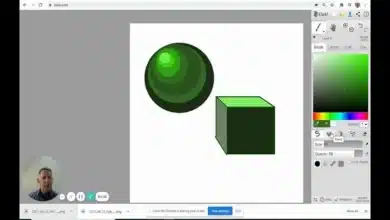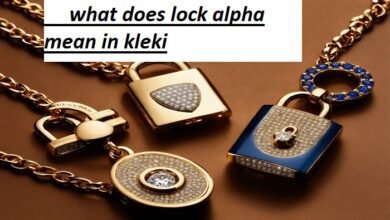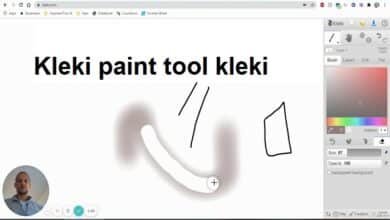Exploring Kleki Drawings: A Beginner’s Guide to Digital Art
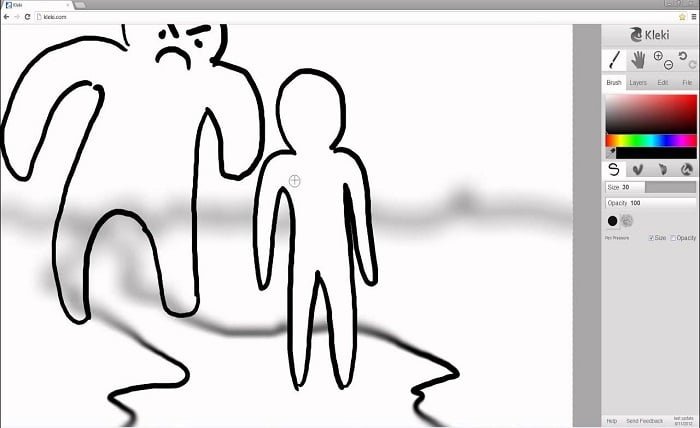
Kleki drawings have become a popular choice among budding digital artists and seasoned professionals alike. Kleki is a versatile online painting and drawing application that provides users with tools to create stunning artwork without requiring complex software. Whether you’re experimenting with digital art for the first time or looking for a lightweight platform to enhance your skills, Kleki offers a user-friendly solution.
What Are Kleki Drawings?
Kleki drawings refer to digital artworks created using the Kleki online application. Known for its simplicity and accessibility, Kleki allows artists to draw, paint, and edit their work directly in a web browser.
This platform is particularly appealing to users who want to create artwork without downloading heavy programs. Kleki’s minimalist interface ensures that both beginners and experienced artists can focus on their creativity.
Why Choose Kleki for Digital Art?
The popularity of Kleki drawings stems from several unique features that make this tool stand out:
- Accessibility: Kleki runs entirely in your browser, making it ideal for devices with limited storage.
- User-Friendly Interface: The design is intuitive, allowing artists to create without distractions.
- Versatility: From sketching to painting, Kleki supports a variety of artistic styles.
- No Installation Required: Since it’s web-based, there’s no need to install additional software or updates.
- Free to Use: Kleki drawings can be created at no cost, making it accessible for everyone.
Tools and Features of Kleki
Creating Kleki drawings is easy, thanks to the platform’s comprehensive yet straightforward tools. Here’s an overview of its key features:
- Brush Customization: Adjust brush size, opacity, and softness for precise control.
- Layer Support: Work with multiple layers for more complex artworks.
- Blend Modes: Experiment with blending effects to add depth and texture to your drawings.
- Undo/Redo Options: Easily correct mistakes or revisit previous steps.
- Export Options: Save your Kleki drawings in various formats, including PNG and JPEG.
Whether you’re sketching or painting, these tools make it easy to bring your ideas to life.
Tips for Creating Stunning Kleki Drawings
If you’re new to Kleki or digital art in general, these tips will help you make the most of the platform:
- Start with Basic Sketches: Practice with simple shapes to get comfortable with the tools.
- Experiment with Brushes: Explore different brush settings to find what works best for your style.
- Use Layers: Keep elements on separate layers to make editing easier.
- Take Breaks: Avoid overworking your Kleki drawings by stepping away periodically.
- Watch Tutorials: Kleki has a supportive community with plenty of tutorials to guide you.
Benefits of Kleki for Beginners
Kleki drawings are especially beneficial for those new to digital art. The platform’s simplicity allows beginners to focus on their creativity without feeling overwhelmed.
Some advantages include:
- Low Learning Curve: Tools are easy to understand, even for first-time users.
- Affordable Entry Point: Kleki is free, removing financial barriers to digital art.
- Instant Access: Start drawing immediately without lengthy installations or setups.
These features make Kleki an excellent starting point for aspiring digital artists.
Advanced Techniques for Kleki Drawings
For experienced artists, Kleki offers several advanced capabilities to elevate your work:
- Custom Brush Textures: Create unique patterns and effects.
- Layer Masks: Use masks to blend colors or add highlights.
- Dynamic Lighting: Experiment with shading techniques to create realistic lighting effects.
- Perspective Tools: Add depth and dimension to your Kleki drawings.
- Color Theory: Use Kleki’s color wheel to perfect your palette.
These techniques can transform simple Kleki drawings into professional-grade artwork.
How Kleki Drawings Inspire Creativity
One of the most remarkable aspects of Kleki drawings is how they inspire creativity. The platform’s accessibility and versatility encourage users to experiment, learn, and grow as artists.
Whether you’re doodling for fun or working on a masterpiece, Kleki fosters an environment where creativity thrives. Its intuitive design makes it easy to focus on artistic expression rather than technical challenges.
Conclusion
Kleki drawings offer a fantastic way to explore digital art, whether you’re a beginner or a seasoned artist. The platform’s simplicity, accessibility, and powerful features make it a go-to choice for creative expression. By experimenting with its tools and techniques, you can unlock endless possibilities for your artwork.
Whether you’re sketching your first drawing or refining advanced techniques, Kleki is a platform that grows with you, encouraging creativity at every step.
FAQs
1. What is Kleki, and why is it popular for digital art?
Kleki is a web-based drawing tool known for its simplicity and accessibility. It’s popular because it allows users to create digital art without installation or cost.
2. Can I use Kleki for professional digital artwork?
Yes, while Kleki is beginner-friendly, it offers advanced features like layers and custom brushes that cater to professional artists.
3. Do I need to pay to create Kleki drawings?
No, Kleki is completely free to use, making it accessible for everyone.
4. What devices can I use for Kleki drawings?
Kleki works on any device with a web browser, including desktops, laptops, tablets, and smartphones.
5. How can I save my Kleki drawings?
You can export your drawings in formats like PNG or JPEG directly from the Kleki interface.