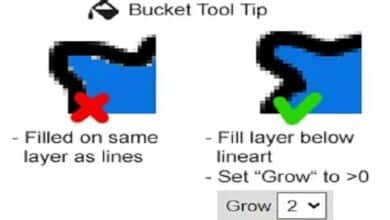Kleki Tool: A Comprehensive Guide to Digital Creativity

Kleki Tool is a versatile and user-friendly digital painting application that has taken the art world by storm. Designed to cater to artists of all levels, Kleki Tool provides an intuitive platform for creating stunning digital artworks, illustrations, and designs. Whether you’re a beginner exploring digital art or a professional looking for a straightforward painting application, the Kleki Tool offers features that meet your needs. Accessible directly in your web browser, it requires no downloads, making it a hassle-free solution for on-the-go creativity.
Features of the Kleki Tool
The Kleki Tool is packed with features that make it stand out from other digital painting applications. At its core, the Kleki Tool focuses on simplicity and functionality, ensuring a seamless experience for users. Some of its standout features include:
- Layer Support: The Kleki Tool allows you to work with multiple layers, enabling complex compositions and easy edits.
- Brush Customization: With a wide range of brush types and adjustable settings, the Kleki Tool empowers artists to achieve their desired effects.
- Undo/Redo Options: Mistakes are part of the creative process, and the Kleki Tool’s undo and redo features ensure you can experiment fearlessly.
- Intuitive Interface: The clean and straightforward interface of the Kleki Tool ensures that users can focus on their art without distractions.
- Cross-Platform Compatibility: As a browser-based tool, the Kleki Tool works on any device with internet access, from desktops to tablets.
How to Use the Kleki Tool for Digital Art
Using the Kleki Tool for creating digital art is simple and enjoyable. Here’s a step-by-step guide to help you get started:
- Open the Application: Access the Kleki Tool by visiting its website in your browser.
- Choose Your Canvas Size: Select the canvas dimensions that best suit your project.
- Explore the Toolbar: Familiarize yourself with the toolbar, which houses tools for painting, erasing, selecting, and more.
- Select a Brush: Experiment with different brushes and customize their settings to fit your style.
- Work in Layers: Utilize the layer feature to separate elements of your artwork, making it easier to adjust specific areas.
- Save Your Work: Save your project directly to your device in various formats, including PNG and JPEG.
The Kleki Tool’s intuitive design ensures that even first-time users can dive into digital art without a steep learning curve.
Benefits of the Kleki Tool
The Kleki Tool offers numerous benefits, making it a go-to choice for digital artists:
- No Installation Required: Since the Kleki Tool is browser-based, you don’t need to download or install anything, saving storage space.
- Beginner-Friendly: Its simplicity makes the Kleki Tool ideal for newcomers to digital art.
- Versatile Functionality: From sketching to detailed illustrations, the Kleki Tool supports a variety of artistic endeavors.
- Free to Use: The Kleki Tool is entirely free, making digital art accessible to everyone.
- Portable Creativity: As long as you have an internet connection, the Kleki Tool is accessible anytime, anywhere.
These advantages make the Kleki Tool an indispensable resource for both hobbyists and professionals.
Comparison: Kleki Tool vs. Other Digital Art Tools
The Kleki Tool holds its own against other digital art applications. Here’s how it compares:
- Ease of Use: Unlike complex software like Photoshop, the Kleki Tool is straightforward and beginner-friendly.
- Accessibility: While tools like Procreate require specific devices, the Kleki Tool works on any platform with a browser.
- Cost: Unlike premium software, the Kleki Tool is free, offering high-quality features at no cost.
- Functionality: Although it’s less advanced than professional software, the Kleki Tool covers the essentials for most art projects.
By prioritizing accessibility and simplicity, the Kleki Tool appeals to a wide audience, making it a worthy contender in the digital art space.
Tips and Tricks for Using the Kleki Tool
To maximize your experience with the Kleki Tool, consider these tips:
- Learn Keyboard Shortcuts: Familiarize yourself with shortcuts for tools and actions to speed up your workflow.
- Experiment with Brushes: Don’t hesitate to try out different brushes and settings to discover new effects.
- Leverage Layers: Use layers to separate and organize different parts of your artwork.
- Take Advantage of Tutorials: Explore online resources and tutorials to master the Kleki Tool’s features.
- Practice Regularly: Like any skill, regular practice with the Kleki Tool will enhance your proficiency.
Following these tips will help you unlock the full potential of the Kleki Tool.
Why Choose the Kleki Tool?
The Kleki Tool stands out as an exceptional choice for digital artists due to its balance of simplicity and functionality. Here’s why you should consider it:
- User-Centric Design: The Kleki Tool prioritizes user experience, ensuring that features are easy to access and use.
- Creative Freedom: Whether you’re sketching, painting, or designing, the Kleki Tool provides the tools you need.
- Community Support: The Kleki Tool has a dedicated user base, offering forums and resources for inspiration and assistance.
- Constant Updates: Developers regularly improve the Kleki Tool, ensuring it stays relevant and functional.
Choosing the Kleki Tool means opting for a reliable and enjoyable digital art experience.
Conclusion
The Kleki Tool is a powerful yet accessible digital painting application that caters to artists of all levels. With its intuitive interface, essential features, and cross-platform compatibility, it empowers users to unleash their creativity without barriers. Whether you’re creating your first digital sketch or working on a professional illustration, the Kleki Tool provides the resources you need to bring your vision to life. Embrace the Kleki Tool and explore the endless possibilities of digital art.
FAQs
1. What is the Kleki Tool?
The Kleki Tool is a browser-based digital painting application designed for artists of all levels. It offers features like layers, brush customization, and cross-platform compatibility.
2. Is the Kleki Tool free to use?
Yes, the Kleki Tool is completely free, making it accessible to anyone interested in digital art.
3. Can I use the Kleki Tool on mobile devices?
Absolutely! The Kleki Tool works on any device with a web browser, including smartphones and tablets.
4. Does the Kleki Tool require installation?
No, the Kleki Tool is browser-based, meaning you don’t need to download or install any software.
5. What file formats can I save with the Kleki Tool?
You can save your projects in various formats, including PNG and JPEG, ensuring compatibility with other applications and platforms.



![kleki]](https://kleki.net/wp-content/uploads/2024/12/kleki-2-390x220.jpg)