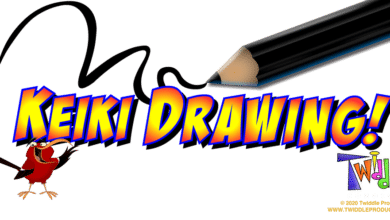Kleki Tools: Unleash Your Creativity with These Digital Art Essentials
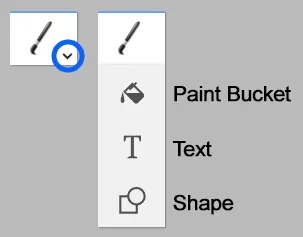
In the world of digital art, having the right tools is essential. Kleki Tools offer a versatile set of features for artists of all levels.
Whether you are a beginner or an experienced artist, Kleki Tools can help you create stunning digital artwork. With its user-friendly interface, you can easily navigate and explore its features. This online drawing application provides a range of brushes, layers, and editing options to enhance your creativity.
Kleki Tools are accessible from any device with an internet connection, making it convenient for artists on the go. Dive into the world of digital art with Kleki and discover how these tools can transform your creative process.
Introduction To Kleki
Kleki is an online drawing tool that has gained popularity among digital artists. It is user-friendly and free to use. Its simplicity makes it perfect for beginners and pros alike. This introduction will guide you through the basics of Kleki and why it stands out.
What Is Kleki?
Kleki is a web-based drawing application. It allows users to create digital art directly in their browser. There is no need for downloads or installations. The tool supports various brush types, layers, and blending modes. It is designed to be straightforward and accessible.
Here are some key features of Kleki:
- Brush Types: Multiple brush options for different effects.
- Layers: Use layers to manage complex drawings.
- Blending Modes: Blend colors seamlessly.
- Export Options: Save your work in different formats.
Why Choose Kleki?
There are several reasons why you might choose Kleki for your digital art needs:
- Ease of Use: Kleki’s interface is simple and intuitive. Even beginners can start drawing right away.
- Accessibility: No installation required. Access it from any device with an internet connection.
- Cost: Kleki is completely free. You can create and export your artwork without any fees.
- Flexibility: It supports various file formats, making it easy to share your work.
Below is a comparison table showing the advantages of using Kleki:
| Feature | Kleki | Other Tools |
|---|---|---|
| Cost | Free | Varies |
| Installation | Not Required | Usually Required |
| Ease of Use | High | Varies |
| Accessibility | Web-Based | Varies |
As shown, Kleki offers unique advantages that make it a great choice for digital artists.
Basic Tools
Kleki Tools offers a wide range of features for digital artists. The basic tools are essential for creating and editing artwork. These tools are easy to use and suitable for beginners. Let’s explore two of the basic tools in Kleki: the Brush Tool and the Eraser Tool.
Brush Tool
The Brush Tool is the heart of digital painting. It allows you to draw, paint, and create various textures. You can adjust the size and opacity of the brush. This helps in achieving different effects. The tool also supports pressure sensitivity. This is useful for creating natural strokes. You can choose from different brush styles. Each style offers a unique look and feel. Experiment with each to find your favorite.
Eraser Tool
The Eraser Tool is essential for correcting mistakes. It works like a real eraser on paper. You can remove unwanted lines and colors with ease. Adjust the size and hardness of the eraser. This helps in achieving precise control. Use a soft eraser for gentle corrections. Use a hard eraser for sharp edges. The Eraser Tool helps you refine your artwork. It ensures your final piece looks clean and professional.
Advanced Tools
Kleki offers a suite of advanced tools that elevate your digital art. These tools enhance creativity and streamline the workflow. Let’s explore the key features under the advanced tools section.
Layer Management
Layer management in Kleki allows for organized and detailed artwork. Create multiple layers to separate different elements of your drawing. This feature helps you edit and adjust parts without affecting the whole image. Adjust the opacity of each layer for unique blending effects. Easily rearrange, duplicate, or merge layers to suit your needs. The layer system simplifies complex projects, making intricate designs more manageable.
Selection Tools
The selection tools in Kleki provide precision in editing. Use the rectangular or lasso selection to isolate specific areas. This allows for targeted modifications without altering other parts. Move, resize, or transform the selected regions with ease. Apply effects or adjustments only to the selected parts for detailed customization. These tools enhance control and accuracy in your artwork.
Color Options
Color options play a crucial role in creating stunning digital artwork. Kleki Tools offers a variety of features to help you choose and apply colors effectively. Let’s explore the different color options you can use in Kleki Tools.
Color Picker
The Color Picker in Kleki Tools is user-friendly and precise. It allows you to select any color from a wide spectrum. You can adjust the hue, saturation, and brightness easily. This ensures you get the exact shade you need for your art. The Color Picker also includes an eyedropper tool. This tool lets you pick colors directly from your canvas. It’s perfect for matching colors in your artwork.
Gradient Tool
The Gradient Tool in Kleki Tools helps create smooth color transitions. You can blend two or more colors seamlessly. This tool is great for backgrounds and shading. It adds depth and dimension to your artwork. You can adjust the gradient direction and length. This gives you full control over the color blend. Experiment with different gradients to enhance your digital art.
Drawing Techniques
Drawing techniques can greatly enhance your artwork. Kleki Tools offer various features to improve your digital drawings. Let’s explore some essential techniques.
Blending Colors
Blending colors can create smooth transitions. Kleki Tools make this easy. Use the soft brush for gradual blending. Adjust the opacity for a gentle effect. Mix colors directly on the canvas. This will create natural gradients. Experiment with different brushes. Each brush provides unique blending results.
Creating Textures
Textures add depth to your drawings. Kleki Tools have many options. Choose a textured brush for instant effects. Play with brush settings to vary texture intensity. Layering is key to realistic textures. Build up layers to add complexity. Use the smudge tool for softer textures. This creates a more natural look.
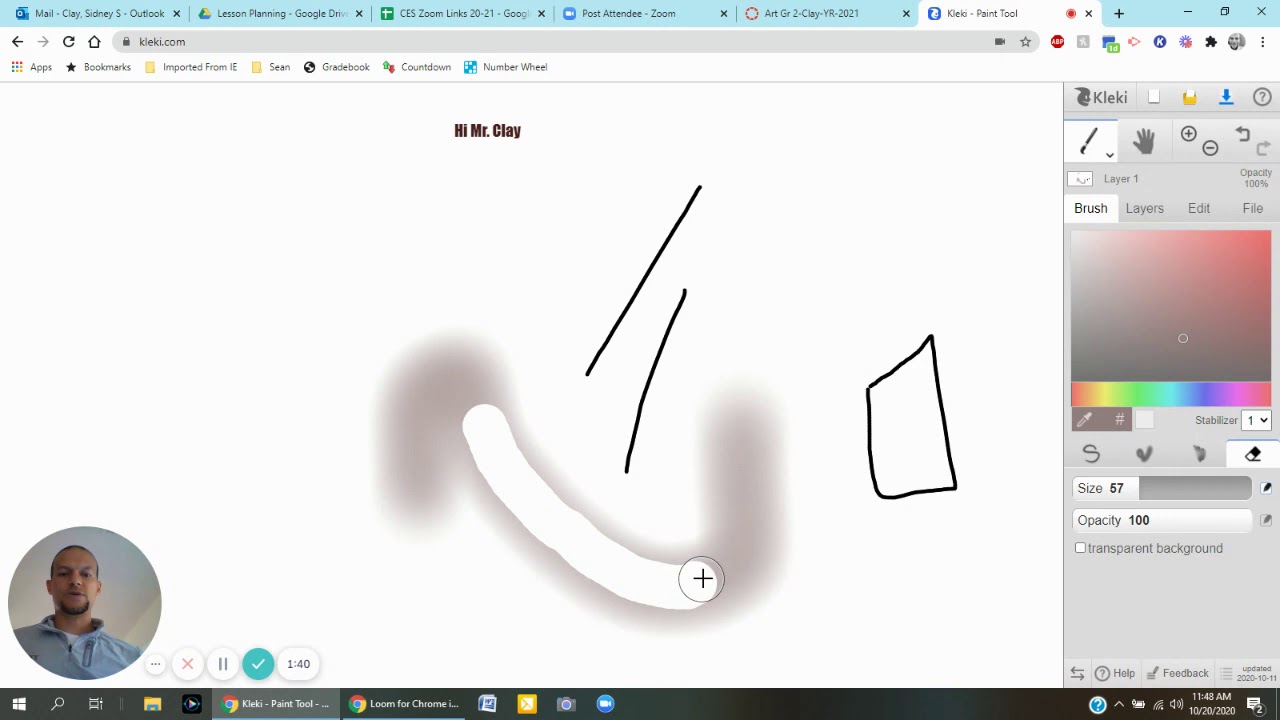
Credit: www.youtube.com
Customization
Kleki Tools offer users a wide range of customization options. These options help create unique and personalized artwork. Two significant customization features include Custom Brushes and Shortcut Keys. These features are designed to enhance the user experience.
Custom Brushes
Kleki Tools provide various custom brush options. Users can choose from a wide range of brushes to suit their artistic needs. Each brush can be adjusted for size, opacity, and flow. This flexibility allows for precise control over every stroke.
| Brush Type | Description |
|---|---|
| Pencil | Ideal for sketching and outlining. |
| Watercolor | Great for blending and soft edges. |
| Airbrush | Perfect for smooth shading and gradients. |
Shortcut Keys
Shortcut keys in Kleki Tools offer a quick way to access features. These keys help to speed up the workflow and improve efficiency. Users can customize these shortcuts according to their preferences. Below is a list of common shortcut keys:
- B – Select Brush Tool
- E – Select Eraser Tool
- Ctrl + Z – Undo
- Ctrl + Y – Redo
Using shortcut keys can save time and make the drawing process smoother. They are especially useful for repetitive tasks and frequent actions.
Exporting Your Art
Kleki Tools make it easy to export your digital art. Create, edit, and share your masterpieces effortlessly. Enjoy a seamless experience with user-friendly features.
Exporting your art from Kleki Tools is simple and efficient. You can share or save your work in various formats. This flexibility helps maintain the quality of your creations. Let’s explore the options available for exporting your masterpieces.
File Formats
Kleki Tools offers multiple file formats for your artwork. The most common format is PNG. It preserves the quality and transparency of your image. JPEG is another option. It is ideal for smaller file sizes. You can also save your art as a PSD file. This format is perfect for further editing in other software.
Sharing Options
Sharing your artwork from Kleki Tools is easy. You can save your file directly to your device. This option lets you upload your art to various platforms. Alternatively, share your art through a direct link. Kleki Tools generates a unique URL for your creation. Copy and paste this link to share with friends or on social media. This method ensures your art reaches a wider audience. “`
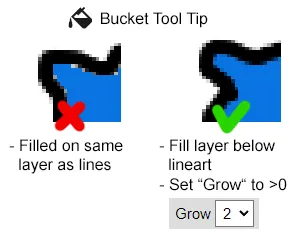
Credit: kleki.com
Tips And Tricks
Welcome to our ‘Tips and Tricks’ section for Kleki Tools. This guide will help you work faster and better. Kleki Tools are easy to use. But with the right tips, you can get more out of them. Let’s dive into some practical advice.
Time-saving Tips
Save time by using keyboard shortcuts. For example, press ‘B’ to quickly switch to the brush tool. Press ‘E’ for the eraser. These shortcuts make switching tools faster.
Use layers to keep your work organized. Create a new layer for each part of your drawing. This way, you can edit one part without affecting the rest. You can also hide layers to focus on specific areas.
Save your work often. Kleki does not auto-save. Press ‘Ctrl+S’ to save quickly. This ensures you do not lose your progress.
Enhancing Your Workflow
Customize your brush settings. Adjust the size, opacity, and flow. This helps you get the exact effect you want. Experiment with different settings to see what works best for you.
Use the color picker tool. Click on the color wheel to choose your colors. You can also use the eyedropper tool to select colors from your drawing. This keeps your colors consistent.
Learn to use the transformation tools. These tools help you resize, rotate, and flip your drawings. They are great for making adjustments without starting over.
Practice makes perfect. The more you use Kleki, the better you will get. Spend time exploring all the tools. You will discover new ways to improve your art.
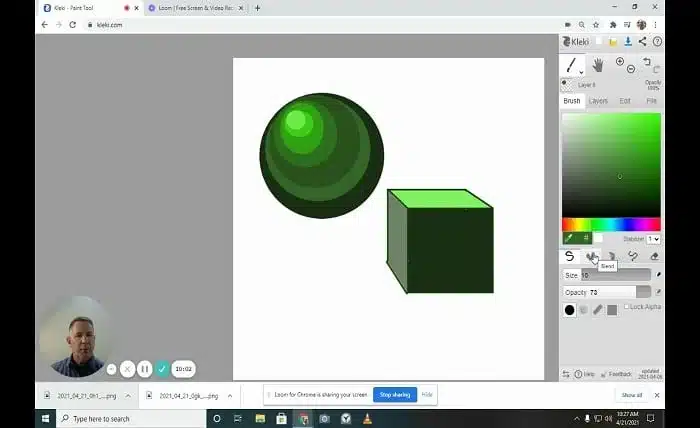
Credit: kleki.net
Frequently Asked Questions
What Is Kleki Used For?
Kleki is an online painting tool used for drawing and painting. It offers various brushes, layers, and effects.
Can I Use Kleki For Free?
Yes, Kleki is completely free to use. You can access all its features without any cost.
Does Kleki Work On Mobile Devices?
Yes, Kleki works on mobile devices. You can use it on smartphones and tablets seamlessly.
How Do I Save My Artwork On Kleki?
You can save your artwork by clicking the “File” menu. Then, choose “Save” or “Export” to download.
Conclusion
Kleki tools simplify digital drawing for everyone. They offer powerful features. Beginners and experts alike benefit from these tools. Create stunning art without hassle. Intuitive design makes learning easy. No need for complex software. Just a few clicks, and you’re creating.
Try Kleki tools today. Enjoy a seamless art experience. Perfect for all skill levels. Start drawing now with Kleki. Happy creating!