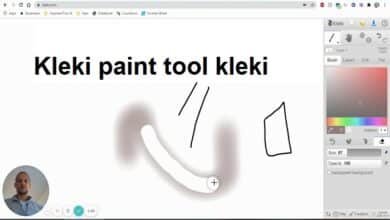Kleki Tools: A Comprehensive Guide for Digital Creatives

Kleki tools have rapidly gained popularity among digital artists and hobbyists for their simplicity and robust features. This browser-based application offers an intuitive interface suitable for beginners and professionals alike. By providing a range of essential tools for drawing and painting, Kleki stands out as a versatile platform for creative expression. Whether you’re sketching, painting, or editing images, Kleki tools empower users to bring their artistic visions to life with ease.
Getting Started with Kleki Tools
Kleki tools are designed for accessibility, eliminating the need for complex installations. Simply open your browser, visit the Kleki website, and begin creating. The platform’s interface is straightforward, featuring essential tools such as brushes, layers, and blending options. Even newcomers to digital art can quickly learn the basics of using Kleki tools thanks to its user-friendly design.
To start, familiarize yourself with the toolbar, which houses all the primary Kleki tools. Experiment with each tool to understand its functionality and potential in your creative process.
Essential Features of Kleki Tools
Kleki tools offer a suite of features that cater to a wide range of artistic needs. Here are some of the most notable:
- Brushes and Strokes: Kleki tools include various brushes with adjustable sizes, opacity, and hardness, enabling precise control.
- Layer Management: Work on multiple layers to separate elements of your artwork, ensuring flexibility and easy editing.
- Blending Modes: Apply blending options to achieve realistic shading and seamless transitions in your artwork.
- Undo and Redo: Kleki tools provide unlimited undo and redo options, making experimentation risk-free.
- Import and Export Options: Import images for editing or save your work in different formats like PNG or JPG.
These features make Kleki tools an excellent choice for digital artists seeking a reliable platform for creative projects.
Advanced Techniques with Kleki Tools
While Kleki tools are simple enough for beginners, they also offer advanced features for experienced artists. For instance, you can utilize pressure sensitivity if using a tablet, enabling dynamic brush strokes that mimic traditional media.
Another advanced feature is the ability to customize brushes. By tweaking parameters like texture and opacity, Kleki tools allow artists to achieve unique effects. Additionally, the layer system supports advanced blending and masking techniques, giving you professional-grade control over your artwork.
Exploring these advanced capabilities can elevate your work and unlock the full potential of Kleki tools.
Benefits of Using Kleki Tools
Kleki tools offer numerous benefits that make them stand out in the digital art world:
- Accessibility: Being browser-based, Kleki tools work on any device with internet access.
- Affordability: Kleki is free to use, making it an attractive option for budget-conscious creators.
- Versatility: From sketching to photo editing, Kleki tools cater to various creative tasks.
- No Installation: Skip the hassle of downloading and installing software; Kleki tools are ready to use instantly.
These benefits highlight why Kleki tools are an ideal choice for artists of all levels, from hobbyists to professionals.
Tips and Tricks for Maximizing Kleki Tools
Maximizing your experience with Kleki tools involves mastering its features and exploring creative workflows. Here are some tips to enhance your efficiency:
- Keyboard Shortcuts: Learn shortcuts for quick access to Kleki tools, such as
Ctrl+Zfor undo. - Layer Organization: Name and organize your layers to streamline the editing process.
- Experiment with Blending Modes: Try different blending modes to discover unique effects.
- Save Frequently: Kleki tools don’t autosave, so ensure you save your progress regularly.
- Utilize Tutorials: Explore online tutorials and community forums for inspiration and guidance.
By applying these tips, you can harness the full power of Kleki tools and improve your creative workflow.
Kleki Tools vs. Other Digital Art Platforms
Comparing Kleki tools to other digital art platforms reveals its strengths and limitations. Unlike Adobe Photoshop or Procreate, Kleki tools focus on simplicity and accessibility. While it may lack some advanced features, its ease of use makes it ideal for quick sketches and casual art projects.
Additionally, Kleki tools don’t require a powerful device or large storage space, unlike some desktop applications. This lightweight nature positions Kleki as a go-to platform for artists who prioritize convenience without compromising creativity.
Conclusion
Kleki tools are a fantastic resource for anyone interested in digital art. With an intuitive interface, robust features, and accessibility, Kleki empowers users to create stunning artwork effortlessly. Whether you’re a beginner exploring digital art or a seasoned artist looking for a quick, reliable tool, Kleki has something to offer. Dive in and explore the endless possibilities that Kleki tools bring to the table.
FAQs
1. Is Kleki free to use?
Yes, Kleki tools are completely free and accessible through any modern web browser.
2. Can I use Kleki tools on my tablet or smartphone?
Absolutely! Kleki tools are optimized for various devices, including tablets and smartphones.
3. Does Kleki support pressure-sensitive tablets?
Yes, Kleki tools are compatible with pressure-sensitive tablets, allowing for dynamic brush strokes.
4. Are Kleki tools suitable for professional digital art?
While Kleki tools are more basic compared to professional software, they are excellent for quick projects and simple designs.
5. How do I save my work in Kleki?
You can save your artwork by clicking the save option and choosing your desired format, such as PNG or JPG.