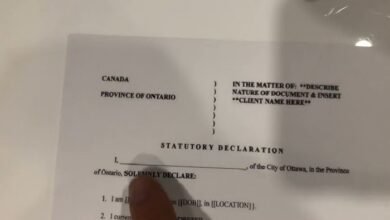Mastering Digital Art with Kleki Draw: A Comprehensive Guide

Introduction
In the rapidly evolving world of digital art, Kleki Draw has emerged as a versatile and user-friendly tool that appeals to both beginners and professionals alike. Whether you’re looking to create intricate designs, simple sketches, or vibrant paintings, Kleki Draw provides an accessible platform with a range of features to bring your creative ideas to life. This blog post will explore the ins and outs of Kleki Draw, from its basic functionalities to advanced techniques, helping you make the most of this powerful drawing tool.
What is Kleki Draw?
Kleki Draw is a free, browser-based drawing application that offers a wide array of tools for creating digital art. Unlike many other digital drawing programs, Kleki Draw is lightweight and doesn’t require any downloads or installations, making it an ideal choice for users who want to start drawing immediately. With its intuitive interface and robust feature set, Kleki Draw allows artists to explore their creativity without the steep learning curve often associated with more complex software.
The Origins of Kleki Draw
The story of Kleki Draw began with a desire to create a simple yet powerful drawing tool accessible to everyone. Developed by the talented artist and programmer Bitbof, Kleki Draw was designed to offer essential drawing features while remaining lightweight and easy to use. Since its inception, Kleki Draw has gained popularity among digital artists, educators, and hobbyists who appreciate its straightforward approach to digital art creation.
Key Features of Kleki Draw
Kleki Draw is packed with features that make it a favorite among digital artists. One of the standout features is its layer support, which allows users to work on different elements of their artwork independently. Additionally, Kleki Draw offers a variety of brushes, including customizable options that let you fine-tune the texture, size, and opacity to suit your artistic style. Another significant feature is the ability to undo and redo actions, giving artists the freedom to experiment without the fear of making irreversible mistakes.
Getting Started with Kleki Draw
Starting with Kleki Draw is as simple as opening your web browser and navigating to the website. Once there, you can immediately begin creating your artwork without needing to sign up or log in. The interface of Kleki Draw is clean and straightforward, with tools and options neatly arranged to ensure that even beginners can start drawing with ease. Whether you’re sketching, painting, or experimenting with digital effects, Kleki Draw offers a seamless experience that caters to all skill levels.
Advanced Techniques in Kleki Draw
For those who want to take their digital art to the next level, Kleki Draw offers several advanced techniques. One such technique involves using layers to add depth and dimension to your artwork. By working with multiple layers, you can separate different elements of your design, making it easier to edit and refine each part. Additionally, Kleki Draw allows for precise control over colors, enabling artists to create complex gradients and shading effects that enhance the realism and vibrancy of their work.
Tips and Tricks for Using Kleki Draw
Mastering Kleki Draw involves more than just understanding its basic functions. To truly excel, artists can benefit from a few tips and tricks. For example, when working with layers, it’s essential to name each layer descriptively to avoid confusion as your project grows more complex. Additionally, Kleki Draw users can take advantage of keyboard shortcuts to speed up their workflow. For instance, pressing “B” selects the brush tool, while “E” switches to the eraser, making it easy to switch between tasks without interrupting your creative flow.
The Educational Potential of Kleki Draw
Beyond personal use, Kleki Draw has significant educational potential. Its simplicity makes it an excellent tool for teaching digital art to students of all ages. Educators can use Kleki Draw to introduce fundamental art concepts, such as color theory and composition, in a digital format. Furthermore, Kleki Draw’s accessibility ensures that students can continue practicing their skills outside the classroom, as the program is available on any device with an internet connection.
Community and Resources for Kleki Draw
The Kleki Draw community is vibrant and supportive, with many artists sharing their work and offering advice to newcomers. Numerous online tutorials and forums are available where users can learn new techniques, get feedback on their work, and connect with other digital artists. Kleki Draw itself offers a help section that covers the basics and provides solutions to common issues, ensuring that users can quickly resolve any problems they encounter.
Comparing Kleki Draw with Other Drawing Tools
When compared to other digital drawing tools, Kleki Draw holds its own, particularly in terms of accessibility and ease of use. While programs like Adobe Photoshop and Procreate offer more advanced features, Kleki Draw excels in providing a straightforward and efficient drawing experience without the need for expensive software or powerful hardware. Its lightweight nature means it runs smoothly on a wide range of devices, making it a go-to choice for artists on the go or those working on less powerful computers.
Conclusion
Kleki Draw stands out as a powerful yet accessible tool for anyone interested in digital art. Whether you’re a beginner just starting or an experienced artist looking for a simple tool to sketch ideas, Kleki Draw offers a robust platform that can cater to your needs. Its combination of user-friendly features, advanced capabilities, and community support makes it an excellent choice for artists of all levels. By taking advantage of everything Kleki Draw has to offer, you can unlock new creative possibilities and take your digital art to new heights.
FAQs
1. What is Kleki Draw?
Kleki Draw is a free, browser-based digital drawing tool that offers various features for creating artwork, suitable for both beginners and professionals.
2. How do I get started with Kleki Draw?
Getting started with Kleki Draw is easy. Simply visit the website in your browser, and you can begin drawing immediately without needing to sign up or download any software.
3. What are the key features of Kleki Draw?
Kleki Draw offers a range of features, including layer support, customizable brushes, and undo/redo functions, making it a versatile tool for digital artists.
4. Is Kleki Draw suitable for educational purposes?
Yes, Kleki Draw is an excellent tool for educational purposes, particularly for teaching digital art concepts to students due to its simplicity and accessibility.
5. How does Kleki Draw compare to other drawing tools?
While Kleki Draw may not have all the advanced features of professional software like Photoshop, it excels in accessibility, ease of use, and performance on various devices.