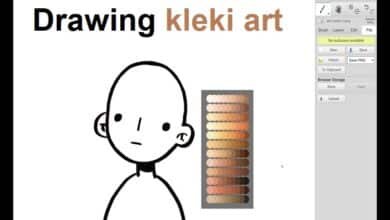What is Kleki? A Comprehensive Guide to the Online Drawing App
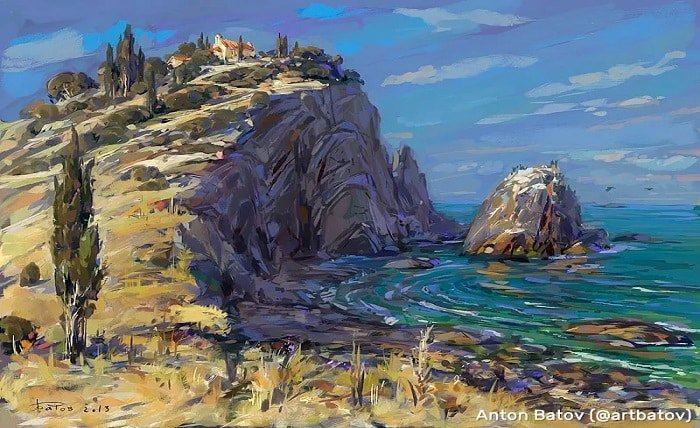
Introduction
In the digital age, creativity has found new avenues through online tools and apps, and one such platform that has gained popularity is Kleki. But what is Kleki, and why is it capturing the interest of artists and hobbyists alike? Kleki is a free, browser-based drawing application designed for simplicity and accessibility, allowing users to create art directly in their web browsers without needing any downloads or installations. This blog post will explore everything you need to know about Kleki, including its features, benefits, and how it compares to other drawing tools. Whether you’re a professional artist or just looking to dabble in digital drawing, understanding what Kleki is can open up new creative possibilities.
The Origins of Kleki: How It All Began
To fully understand what Kleki is, it’s essential to look at its origins. Kleki was developed as a lightweight drawing application that could be easily accessed through any modern web browser. The idea was to create a platform that was not only user-friendly but also powerful enough to support a variety of artistic needs. Unlike other software that requires extensive installations or purchases, Kleki offers an instant, free solution for anyone looking to create digital art. The platform’s creator envisioned a tool that could be used by artists of all levels, from beginners to professionals, without the barriers often associated with more complex software.
What Makes Kleki Unique?
When exploring what Kleki is, it’s important to highlight the aspects that make it unique. One of the most distinguishing features of Kleki is its simplicity. The interface is clean and easy to navigate, making it accessible even to those who are new to digital art. Unlike more complicated programs, Kleki doesn’t overwhelm users with an array of unnecessary tools. Instead, it focuses on providing the essential tools that artists need to create beautiful works of art. Additionally, because Kleki is web-based, it can be used on any device with internet access, making it incredibly versatile.
Features of Kleki: What You Can Do
So, what is Kleki capable of? Despite its simplicity, Kleki comes packed with a variety of features that cater to different artistic needs. Users can take advantage of a range of brushes, layers, and editing tools to create their artwork. The layering system allows for complex compositions, where artists can work on different parts of their artwork independently. Kleki also supports various blending modes, making it easier to achieve different effects and textures. Additionally, Kleki allows users to import images, which can be used as references or incorporated into the artwork itself.
How to Use Kleki: A Step-by-Step Guide
Understanding what Kleki is would be incomplete without knowing how to use it. Getting started with Kleki is straightforward. To begin, simply navigate to the Kleki website using your web browser. Once there, you’ll be greeted with the drawing interface. The toolbar on the left side of the screen provides access to various brushes and tools, while the right side of the screen allows you to manage layers. To start drawing, select a brush and begin creating on the canvas. You can adjust brush sizes, colors, and opacity to suit your needs. Kleki also offers an undo and redo function, which is essential for correcting mistakes as you work.
The Advantages of Using Kleki
So, why should you choose Kleki? One of the main advantages of using Kleki is its accessibility. Because it is web-based, there is no need to download or install any software, meaning you can start drawing immediately. This makes Kleki particularly useful for those who may not have access to more powerful computers or who want to create art on the go. Another advantage is the user-friendly interface, which makes it easy for beginners to start drawing without a steep learning curve. Additionally, Kleki is free to use, making it an excellent option for those who may not want to invest in expensive software.
Kleki vs. Other Drawing Tools: How Does It Compare?
When considering what Kleki is, it’s useful to compare it with other drawing tools. While Kleki may not have all the advanced features found in professional-grade software like Adobe Photoshop or Corel Painter, it excels in its ease of use and accessibility. Unlike these more complex programs, Kleki doesn’t require a high level of technical knowledge to get started, making it a great option for beginners or those looking for a simple drawing tool. Additionally, because Kleki is free, it’s an attractive alternative for users who may not want to commit to purchasing expensive software. However, for more advanced users who require extensive features and customization, more powerful software may be necessary.
What is Kleki Best Used For?
Kleki is incredibly versatile and can be used for a variety of artistic endeavors. Whether you’re looking to create quick sketches, detailed illustrations, or even simple graphic design elements, Kleki has the tools you need. Many users find Kleki particularly useful for creating digital sketches and concept art, thanks to its intuitive interface and responsive drawing tools. Additionally, because Kleki supports layers, it’s possible to create more complex compositions, making it a useful tool for artists looking to experiment with different styles and techniques. For those interested in digital painting, Kleki provides the essential tools needed to start exploring this medium.
The Community Around Kleki: Sharing and Collaboration
Understanding what Kleki is also involves recognizing the community that has grown around it. Many artists use Kleki not only as a personal drawing tool but also as a platform for sharing their work and collaborating with others. There are numerous online communities and social media groups where Kleki users can share their artwork, get feedback, and collaborate on projects. This sense of community is one of the things that makes Kleki special, as it provides artists with a space to grow and develop their skills alongside others. Additionally, Kleki allows users to save their work in progress and return to it later, making collaboration even easier.
The Future of Kleki: What’s Next?
As we explore what Kleki is, it’s worth considering its future. While Kleki is already a powerful and popular tool, there is always room for growth and development. The platform’s developers are constantly working on updates and improvements, with the goal of making Kleki even more user-friendly and versatile. Future updates may include additional brushes, tools, and features that will further enhance the user experience. Additionally, as the community around Kleki continues to grow, there may be more opportunities for collaboration and sharing, further cementing Kleki as a go-to tool for digital artists.
Conclusion: Why Kleki is Worth Your Time
In conclusion, what Kleki is can be summed up as a simple, accessible, and powerful tool for digital drawing. Whether you’re a beginner looking to explore digital art for the first time or a seasoned artist in need of a quick, reliable drawing tool, Kleki offers everything you need to create stunning artwork. Its web-based nature, user-friendly interface, and range of features make it an ideal choice for artists of all levels. As the platform continues to evolve, Kleki is poised to become an even more valuable resource for the digital art community. So, if you haven’t tried Kleki yet, now is the perfect time to start exploring all that it has to offer.
FAQs
1. What is Kleki?
Kleki is a free, browser-based drawing application that allows users to create digital art without the need for downloads or installations.
2. How do I use Kleki?
To use Kleki, simply visit the Kleki website, select your tools from the toolbar, and start drawing on the canvas. The interface is user-friendly, making it easy for beginners.
3. Is Kleki free to use?
Yes, Kleki is completely free to use. There are no hidden fees or subscriptions required to access its features.
4. Can I use Kleki on my mobile device?
Yes, because Kleki is web-based, it can be accessed on any device with an internet connection, including mobile phones and tablets.
5. What are the advantages of using Kleki?
The main advantages of Kleki include its accessibility, simplicity, and cost-effectiveness. It’s a great tool for both beginners and experienced artists looking for a quick and easy way to create digital art.