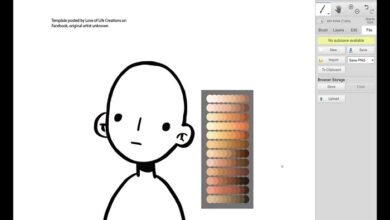Exploring Kleki: A Comprehensive Guide to the Online Drawing Tool

Introduction
Kleki is an innovative online drawing tool that has gained popularity among artists, designers, and hobbyists. This versatile application offers a wide range of features and benefits that make it a go-to choice for digital art creation. In this comprehensive guide, we will explore what Kleki is, how to use it, and why it stands out in the world of online drawing tools.
What is Kleki?
Kleki is a free, web-based drawing tool that allows users to create digital artwork directly in their browsers. With its intuitive interface and powerful features, Kleki is designed to cater to both beginners and experienced artists. Unlike many other drawing applications, Kleki requires no downloads or installations, making it accessible to anyone with an internet connection.
Getting Started with Kleki
To start using Kleki, simply visit the website and click on the “Start Drawing” button. The interface is clean and user-friendly, with a canvas taking up the majority of the screen and a toolbar on the left side. This simplicity ensures that users can jump right into creating art without any steep learning curves.
Key Features of Kleki
Kleki boasts a variety of features that set it apart from other online drawing tools. Some of the key features include multiple brush types, layers, blend modes, and a range of customizable settings. These tools allow artists to experiment with different styles and techniques, enhancing their creative process.
Using Brushes in Kleki
One of the standout features of Kleki is its extensive brush library. Users can choose from various brush types, including pencil, marker, airbrush, and more. Each brush can be customized in terms of size, opacity, and flow, allowing for precise control over every stroke. Experimenting with different brushes can lead to unique and captivating artworks.
Working with Layers
Layers are an essential component of digital art creation, and Kleki handles them exceptionally well. Users can add, delete, and rearrange layers with ease, enabling complex compositions and non-destructive editing. Layers also support different blend modes, which can be used to achieve various effects and enhance the overall artwork.
Customizing Your Workspace
Kleki allows users to customize their workspace according to their preferences. The toolbar can be repositioned, and the canvas size can be adjusted to fit the project requirements. This flexibility ensures that artists can create a comfortable and efficient environment for their creative process.
Importing and Exporting Files
Kleki supports importing images, which can be used as references or incorporated into the artwork. Additionally, finished pieces can be exported in various formats, including PNG and JPEG. This feature is particularly useful for sharing work on social media or incorporating it into other projects.
Advantages of Using Kleki
Kleki offers several advantages that make it a preferred choice for many artists. Its browser-based nature means it is platform-independent and can be accessed from any device with internet access. Furthermore, its simplicity and robust feature set provide a perfect balance for users looking for an efficient and powerful drawing tool.
Kleki for Education and Collaboration
Kleki is also an excellent tool for educational purposes and collaboration. Teachers can use it to create interactive lessons, while students can engage in hands-on learning activities. Additionally, Kleki’s straightforward interface makes it an ideal platform for collaborative projects, where multiple users can contribute to a single piece of art.
Tips and Tricks for Mastering Kleki
To get the most out of Kleki, consider these tips and tricks:
- Familiarize yourself with keyboard shortcuts to speed up your workflow.
- Experiment with different brush settings to discover new styles.
- Use layers to keep your work organized and make adjustments easier.
- Take advantage of the undo and redo functions to refine your work.
- Explore Kleki’s community and tutorials for inspiration and learning.
Conclusion
Kleki is a versatile and user-friendly online drawing tool that offers a wealth of features for artists of all skill levels. Its accessibility, combined with powerful functionalities, makes it a standout choice in the realm of digital art creation. Whether you are a beginner looking to explore your artistic potential or an experienced artist seeking a reliable tool, Kleki has something to offer. Dive into the world of Kleki and unleash your creativity today.
FAQs
1.Is Kleki completely free to use?
Yes, Kleki is a free online drawing tool. There are no hidden costs or premium versions; all features are available to all users at no charge.
2.Can I use Kleki on my mobile device?
Yes, Kleki is designed to be accessible from any device with an internet connection, including mobile phones and tablets.
3.Does Kleki require any downloads or installations?
No, Kleki is entirely web-based. You can start using it immediately by visiting the website, with no need for downloads or installations.
4.Can I save my work on Kleki?
Yes, Kleki allows you to save your artwork by exporting it in various formats such as PNG and JPEG.
5.Are there any tutorials available for learning how to use Kleki?
Yes, Kleki offers a range of tutorials and a community forum where you can find tips, tricks, and inspiration to improve your skills.