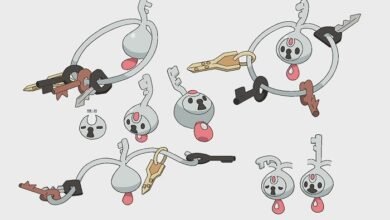Exploring the Best Kleki Alternatives for Digital Art Enthusiasts

Introduction
Kleki is a popular online drawing tool known for its simplicity and accessibility. However, as digital artists grow and their needs evolve, they may seek more advanced features and capabilities. This blog post delves into the best Kleki alternatives, exploring various tools that cater to different skill levels and artistic preferences. Whether you’re a beginner or a professional, you’ll find the perfect Kleki alternative to enhance your digital art journey.
Why Seek a Kleki Alternative?
Kleki offers a straightforward interface and essential drawing tools, making it an excellent starting point for budding artists. However, its simplicity can be a limitation for those looking to expand their creative horizons. A Kleki alternative can provide more robust features, greater customization, and enhanced performance, enabling artists to achieve their full potential.
Criteria for Choosing a Kleki Alternative
When selecting a Kleki alternative, consider factors such as user interface, tool variety, performance, and compatibility with different devices. A good Kleki alternative should offer a balance between ease of use and advanced features, catering to your specific artistic needs.
Krita: A Powerful Free Option
Krita is a popular Kleki alternative known for its comprehensive set of tools and user-friendly interface. It offers a wide range of brushes, layers, and customization options, making it suitable for both beginners and professional artists. Krita’s open-source nature means it’s constantly being improved by a community of developers, ensuring it remains a top choice for digital art creation.
Procreate: A Professional-Grade Option for iPad Users
Procreate is an excellent Kleki alternative for those using iPads. It offers an intuitive interface, a vast array of brushes, and powerful tools for sketching, painting, and illustrating. Procreate’s performance and responsiveness are unmatched, making it a favorite among professional digital artists and illustrators.
Medibang Paint: Ideal for Manga and Comic Artists
For manga and comic artists seeking a Kleki alternative, Medibang Paint is an outstanding option. It provides specialized tools for creating comic panels, screentones, and other manga-specific features. Medibang Paint also offers cloud storage, enabling artists to access their work from any device and collaborate with others easily.
Autodesk SketchBook: Versatility and Professional Features
Autodesk SketchBook is a versatile Kleki alternative that caters to both hobbyists and professional artists. Its clean interface and professional-grade tools make it a powerful option for various art styles, from detailed illustrations to quick sketches. The app is available on multiple platforms, ensuring artists can work seamlessly across different devices.
Clip Studio Paint: Advanced Features for Serious Artists
Clip Studio Paint is a robust Kleki alternative favored by comic, manga, and illustration artists. It offers advanced features such as 3D models, vector layers, and animation tools. Clip Studio Paint’s extensive library of brushes and materials allows artists to create highly detailed and polished artwork.
ArtRage: Realistic Painting Experience
ArtRage is a unique Kleki alternative that mimics traditional painting techniques. It offers realistic tools such as oil paints, watercolors, and pastels, providing a tactile painting experience. ArtRage is ideal for artists who enjoy the feel of traditional media but want the convenience of digital art.
Corel Painter: The Ultimate Professional Tool
Corel Painter is a professional-grade Kleki alternative known for its vast array of brushes and realistic painting tools. It caters to serious artists who require high-quality tools for their work. Corel Painter’s advanced features and customization options make it a top choice for those looking to elevate their digital art.
Sumo Paint: A Browser-Based Alternative
Sumo Paint is a browser-based Kleki alternative that offers a wide range of tools and features. It’s accessible from any device with an internet connection, making it a convenient option for artists on the go. Sumo Paint’s user-friendly interface and robust toolset make it a solid choice for digital art creation.
Conclusion
Finding the right Kleki alternative can significantly enhance your digital art experience. Whether you’re looking for more advanced features, better performance, or a tool that suits your specific artistic style, there are numerous options available. From Krita and Procreate to Clip Studio Paint and Sumo Paint, each Kleki alternative offers unique benefits that cater to different needs and preferences. Explore these tools to find the one that best fits your creative workflow and take your digital art to new heights.
FAQs
1.What makes Krita a good Kleki alternative?
Krita is a powerful Kleki alternative due to its extensive range of tools, user-friendly interface, and open-source nature, which ensures continuous improvements and updates.
2.Is Procreate suitable for beginners looking for a Kleki alternative?
Yes, Procreate is suitable for beginners and offers an intuitive interface along with advanced features that can grow with the artist’s skills.
3.Can Medibang Paint be used for general digital art, or is it only for manga and comics?
While Medibang Paint is excellent for manga and comics, it also offers a versatile set of tools for general digital art creation, making it a well-rounded Kleki alternative.
4.How does ArtRage compare to other Kleki alternatives in terms of painting realism?
ArtRage stands out among Kleki alternatives for its realistic painting tools that mimic traditional media, providing a unique and tactile digital painting experience.
5.Is Sumo Paint a reliable browser-based Kleki alternative?
Yes, Sumo Paint is a reliable and feature-rich browser-based Kleki alternative, offering a robust toolset that’s accessible from any device with an internet connection.