Kleki Alternative: Exploring the Best Free Digital Art Tools for Creativity in 2024″
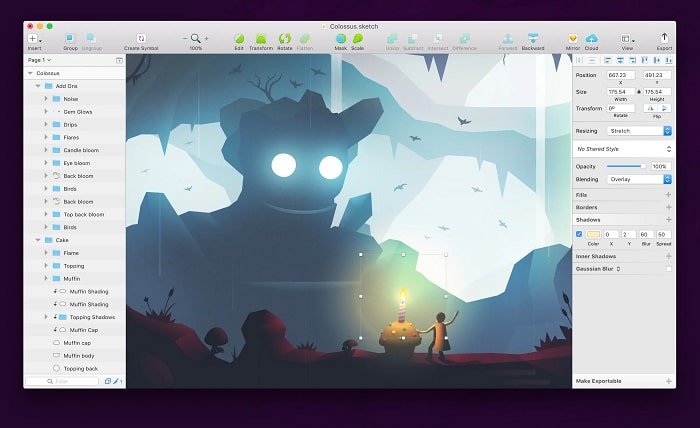
Kleki is a fantastic browser-based digital art tool that’s simple and accessible, but sometimes, artists need more functionality or specific features that Kleki may not offer. Whether you’re looking for more advanced brush tools, better file format options, or compatibility with specific devices, a Kleki alternative might better suit your creative process. Let’s explore why alternatives are worth considering.
For those new to digital art, Kleki serves as an excellent starting point. However, alternatives often provide advanced options for layering, blending, and exporting, which are essential for professional work. Finding the right Kleki alternative can enhance your workflow and creative potential.
Top Features to Look for in a Kleki Alternative
A great Kleki alternative should offer a balance of ease of use and advanced features. Here are the top aspects to consider:
- Layering and Editing: Unlike Kleki’s basic layers, some alternatives provide intricate layer management for complex compositions.
- Customizable Brushes: A Kleki alternative with versatile brush settings allows for more artistic flexibility.
- Device Compatibility: Look for tools compatible with tablets, smartphones, and desktop platforms.
- Export Options: The ability to save in multiple formats, including PSD, is crucial for professional use.
- Offline Accessibility: Unlike Kleki, some alternatives work offline, making them reliable in areas with limited internet.
Evaluating these features can help you choose the perfect Kleki alternative tailored to your needs.
The Best Free Kleki Alternatives in 2024
When searching for a Kleki alternative, consider these tools that cater to diverse user needs while remaining budget-friendly:
- MediBang Paint: This powerful tool offers a range of brushes and manga-specific features. As a Kleki alternative, its free cloud storage is a bonus.
- Krita: A professional-grade open-source software ideal for digital painting. Krita stands out for its robust features and offline accessibility.
- Sketchpad: Similar to Kleki in simplicity but with added features like vector graphics and offline use, Sketchpad is a strong competitor.
- Autodesk Sketchbook: Known for its intuitive interface and advanced tools, this is a perfect Kleki alternative for artists seeking more depth.
- Pixilart: Great for pixel art enthusiasts, offering features not found in Kleki, such as community sharing and pixel-specific tools.
Each Kleki alternative has unique strengths, making it essential to match them to your creative goals.
How to Choose the Right Kleki Alternative
Selecting the best Kleki alternative depends on your individual preferences and requirements. Here’s a step-by-step guide to help you decide:
- Assess Your Needs: Are you looking for more advanced brushes or better export options than Kleki provides?
- Try Free Versions: Many Kleki alternatives offer free versions or trials—test them to find the best fit.
- Consider Learning Curve: Tools like Krita may require more time to learn compared to Kleki’s simplicity.
- Check Community Support: An active user community and tutorials can be a huge help when exploring a new Kleki alternative.
- Compare Features: Make a side-by-side comparison to see which alternative exceeds Kleki in the areas you value most.
Choosing the right Kleki alternative might take some trial and error, but it’s worth the effort for a tool that complements your workflow.
Comparing Kleki Alternatives: Strengths and Weaknesses
Here’s a comparison of popular Kleki alternatives to highlight their unique strengths and weaknesses:
| Tool | Strengths | Weaknesses |
|---|---|---|
| MediBang Paint | Great for manga, cloud storage | Can feel cluttered for beginners |
| Krita | Advanced tools, open-source | Steeper learning curve |
| Sketchpad | Simple, works offline | Limited advanced features |
| Autodesk Sketchbook | Intuitive, professional features | Free version lacks some tools |
| Pixilart | Perfect for pixel art | Niche focus, limited general tools |
By understanding these nuances, you can choose the Kleki alternative that aligns with your creative priorities.
Transitioning from Kleki to a New Alternative
Switching to a new Kleki alternative might seem daunting, but the right preparation can make it seamless. Follow these tips:
- Backup Your Work: Before exploring a Kleki alternative, save your projects in formats that are widely supported.
- Learn the Basics: Most alternatives, like Krita and Sketchpad, have tutorial resources to help you get started.
- Customize Settings: Adjust brush, canvas, and interface settings in the Kleki alternative to suit your workflow.
- Experiment and Practice: Dedicate time to explore the unique tools and features that distinguish your chosen alternative.
- Seek Support: Join forums or watch YouTube tutorials to smoothen the transition process.
Switching to a Kleki alternative can open up exciting new creative possibilities, especially if you invest time in mastering the new tool.
The Future of Digital Art and Kleki Alternatives
Digital art is evolving rapidly, and the tools available are adapting to meet diverse artistic demands. While Kleki remains a strong option for beginners, the growing market of alternatives continues to expand possibilities for creativity. Innovations in AI-powered tools, collaborative features, and enhanced compatibility are reshaping the digital art landscape. Exploring a Kleki alternative is more than just finding a replacement—it’s about staying ahead in this dynamic field.
As technology advances, Kleki alternatives like MediBang Paint, Krita, and Autodesk Sketchbook are paving the way for the future of art. They enable creators to push the boundaries of their imagination.
Conclusion
Kleki is an excellent tool, but exploring its alternatives can unlock new levels of creativity. Whether you’re a hobbyist or a professional, finding the right Kleki alternative allows you to access advanced features, customize your workspace, and create without limitations. From Krita’s professional-grade tools to Sketchpad’s simplicity, the right alternative is out there for everyone. Take the plunge, experiment, and let your creativity soar.
FAQs
1. What is the best free Kleki alternative for beginners?
Sketchpad is a great choice for beginners due to its simplicity and offline functionality.
2. Can I use Kleki alternatives offline?
Yes, tools like Krita and Sketchpad allow offline use, offering flexibility compared to Kleki.
3. Are there mobile-friendly Kleki alternatives?
MediBang Paint and Autodesk Sketchbook both have mobile apps, making them excellent Kleki alternatives for on-the-go use.
4. Do Kleki alternatives support PSD files?
Yes, advanced alternatives like Krita and Autodesk Sketchbook support PSD file formats, making them suitable for professionals.
5. Is there a Kleki alternative specifically for pixel art?
Pixilart is the best Kleki alternative for creating detailed pixel art, offering tools designed for precision.





