The Ultimate Guide to Kleki: Your Digital Art Companion
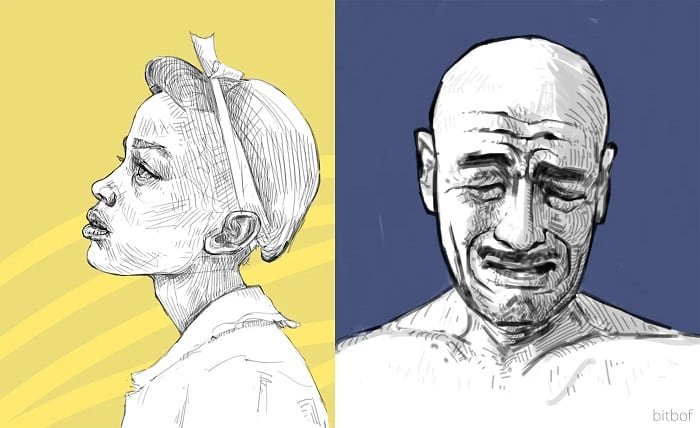
In the world of digital art, various tools have emerged to help both professional artists and hobbyists alike create beautiful works. Among these tools, Kleki has gained significant popularity due to its simplicity, accessibility, and robust set of features. Whether you’re an experienced digital artist or someone just starting to explore the world of art, Kleki offers a unique platform that allows you to create stunning artworks directly from your browser.
Kleki is an online drawing and painting tool that can be used for various creative purposes. From quick sketches to fully-fledged illustrations, it offers a range of brushes, layers, and tools that enable users to bring their visions to life. The beauty of Kleki lies in its ease of use and the fact that it doesn’t require any installations or downloads. In this blog post, we will delve deeper into Kleki, exploring its features, usage, and how it can help you enhance your digital art experience.
The Features of Kleki: What Makes It Stand Out?
Kleki is packed with features that cater to both beginners and advanced users. One of its main strengths is its user-friendly interface. When you first access the website, you’re greeted with a clean workspace and a few essential tools to get you started. There’s no steep learning curve, making it ideal for anyone looking to quickly jump into digital art.
Some of the key features that make Kleki stand out include:
- Brushes and Tools: Kleki provides various brushes, including pencil, pen, airbrush, and more. Each brush can be customized for opacity, size, and hardness, allowing you to adjust the tools based on your artistic needs.
- Layers: Just like other professional art programs, Kleki supports multiple layers. This allows you to create detailed artworks without worrying about making irreversible changes to your base layers.
- Undo and Redo: The undo and redo functionality in Kleki is a lifesaver for digital artists. If you make a mistake, you can quickly revert to a previous state, saving you time and effort.
- Filters: Kleki offers several filters such as blur, brightness, contrast, and others, which can add an extra touch to your artwork, making it easier to experiment with different looks.
- No Installation Required: As a web-based application, Kleki doesn’t require any installation or registration. Simply open your browser, and you’re ready to create!
How to Use Kleki: A Step-by-Step Guide
If you’re new to Kleki, getting started is a breeze. Here’s a quick step-by-step guide to help you begin your journey into digital art:
- Visit the Website: Open your browser and go to the Kleki website (www.kleki.com). You’ll be immediately directed to the main canvas.
- Choose Your Brush: On the left sidebar, you’ll find the brush selection. Click on the brush you want to use, and adjust its size and opacity by using the sliders.
- Start Drawing: With your brush set, start drawing directly on the canvas. Use your mouse or tablet to sketch your ideas. Don’t worry about making mistakes—just use the undo feature to fix them!
- Add Layers: If you want to add more complexity to your work, you can create new layers by clicking on the “Layers” button in the top right. Each layer can be edited individually, allowing you to build up your artwork without disrupting your base design.
- Experiment with Filters: Once you have a basic sketch, you can start experimenting with the available filters. Adjust the brightness, contrast, and blur to see how they affect your artwork.
- Save Your Work: Kleki allows you to save your artwork as an image file (PNG or JPEG). You can also export it as a PSD (Photoshop) file if you want to continue working on it later in a more advanced tool.
The Advantages of Using Kleki for Digital Art
Kleki offers a range of advantages for both beginners and seasoned artists. Here are some reasons why it’s a great tool for creating digital art:
- No Download Required: Kleki is entirely web-based, meaning you don’t need to download any software. This makes it convenient for users who want to access their art projects from any device with an internet connection.
- Cross-Device Compatibility: Since Kleki runs on browsers, you can use it on a variety of devices, including desktops, laptops, tablets, and smartphones. This versatility makes it easy for artists to work on the go.
- Beginner-Friendly: One of the standout features of Kleki is its user-friendly interface. Unlike complex professional programs, Kleki is simple to navigate, making it an excellent choice for those new to digital art.
- Affordable Option: Since Kleki is free to use, it provides an affordable alternative to expensive art software like Photoshop or Procreate, which makes it a good choice for hobbyists or anyone who doesn’t want to commit to a costly program.
- Constant Updates: The developers behind Kleki regularly update the tool, adding new features and improving its performance. This means you’ll always have access to the latest enhancements in digital art technology.
Tips for Getting the Most Out of Kleki
To get the best results when using Kleki, consider the following tips:
- Master the Layers: The key to creating more detailed and complex artwork in Kleki lies in mastering the use of layers. Use separate layers for different elements of your drawing, such as the background, line art, and shading. This will make it easier to edit individual parts of your artwork without affecting others.
- Experiment with Brushes: Kleki provides a variety of brushes that can give your artwork different textures and styles. Take some time to experiment with each brush to see which ones work best for your artistic vision.
- Use Shortcuts: Kleki offers several keyboard shortcuts that can speed up your workflow. For instance, the “Ctrl+Z” (Windows) or “Cmd+Z” (Mac) shortcut allows you to undo any mistakes instantly, while “Ctrl+Shift+Z” or “Cmd+Shift+Z” enables you to redo actions.
- Take Advantage of Filters: While Kleki’s filters are simple, they can add a unique touch to your artwork. Play around with them to enhance your drawings and create different effects.
- Save Frequently: Although Kleki automatically saves your work, it’s always a good practice to save your artwork manually at regular intervals to avoid losing your progress.
Common Issues with Kleki and How to Solve Them
While Kleki is a reliable tool, some users may encounter issues during their creative process. Here are a few common problems and solutions:
- Lag or Slow Performance: If you notice that Kleki is running slowly, try clearing your browser’s cache or using a different browser. You can also reduce the canvas size to improve performance.
- Brushes Not Appearing: Sometimes, brushes might not appear as expected. This issue can often be fixed by refreshing the page or restarting your browser.
- Image Export Problems: If you’re having trouble exporting your artwork, make sure you have a stable internet connection. Large files might take longer to process, so be patient and wait for the export to complete.
- Loss of Progress: Although Kleki saves your work automatically, it’s always a good idea to save manually to prevent any accidental data loss, especially if your internet connection drops.
Conclusion
In conclusion, Kleki is an excellent tool for both beginners and experienced artists who want to create digital artwork without the need for complex software or hardware. With its user-friendly interface, diverse features, and accessibility, Kleki allows anyone to bring their artistic visions to life. Whether you’re sketching for fun or working on a more intricate project, Kleki provides a platform that can grow with you as you hone your skills.
Despite its simplicity, Kleki offers all the tools needed to create high-quality digital art. Its web-based format makes it accessible anywhere, and its range of features ensures that it can meet the needs of a wide variety of artists. So, if you’re looking for a versatile and easy-to-use digital art tool, Kleki is definitely worth checking out.
FAQs
1. Is Kleki free to use?
Yes, Kleki is completely free to use. There are no hidden fees or subscriptions required.
2. Can I use Kleki on my phone or tablet?
Yes, Kleki is web-based, meaning you can use it on any device with an internet connection, including phones and tablets.
3. Does Kleki have an undo feature?
Yes, Kleki has an undo feature, which allows you to revert mistakes quickly and easily.
4. Can I save my artwork in different formats?
Yes, Kleki allows you to save your artwork in multiple formats, including PNG, JPEG, and PSD (Photoshop format).
5. Is Kleki suitable for professional artists?
While Kleki is a beginner-friendly tool, it has enough features to support professional artists who need a simple, accessible platform for digital drawing and painting.





