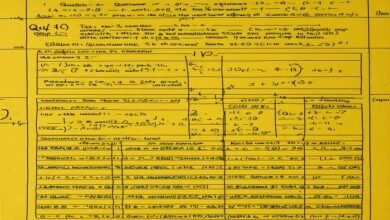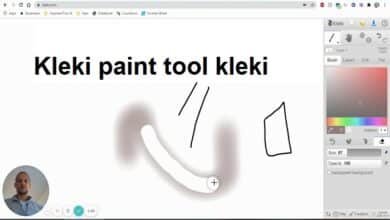Best Kleki Alternatives: Discover the Top Drawing Tools for Artists
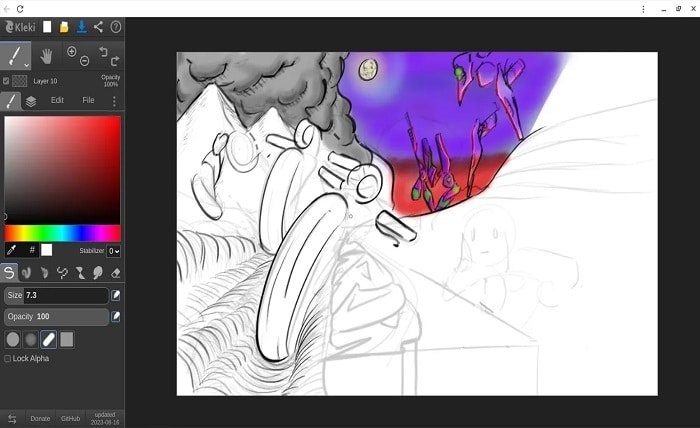
Kleki is a popular online drawing tool that many artists use for creating digital artwork. It’s lightweight, free, and easy to use, making it perfect for beginners or those who want to sketch quickly without needing heavy software. However, Kleki may not offer all the features required by more advanced users, or it may lack some customization options. This brings us to the concept of “Kleki alternatives”—other digital art tools that provide similar, if not better, functionalities.
In this blog post, we’ll explore the top Kleki alternatives, giving you insight into their features, advantages, and how they compare to Kleki. Whether you’re a novice or a professional artist, these alternatives can elevate your digital art experience.
What is Kleki and What are its Limitations?
Before diving into the best Kleki alternatives, it’s essential to understand what Kleki is and where it falls short. Kleki is an online drawing tool designed for quick sketches, illustrations, and digital painting. It’s simple to use, offering essential tools like brushes, layers, and a basic interface. However, while Kleki is functional, it lacks the advanced features and customization options that some users may desire.
One of the most notable limitations of Kleki is its minimal toolset. There are only a few brushes available, and the layer system can be quite basic compared to more advanced software like Photoshop or Krita. Additionally, the absence of features like vector graphics or in-depth editing tools makes Kleki less suitable for detailed or professional work.
These limitations create a demand for Kleki alternatives that provide more power, flexibility, and advanced tools for artists looking to create more complex or polished works of art.
Krita: A Powerful and Free Digital Art Tool
If you’re looking for a robust Kleki alternative, Krita is one of the best options available. Krita is an open-source, free painting program designed for artists who want to create digital art and illustrations. Unlike Kleki, Krita offers a wide range of brushes, powerful layer management, and advanced features like HDR painting, vector tools, and animation support.
Krita stands out because of its comprehensive suite of tools, which include brush stabilizers, customizable brush engines, and a versatile user interface. It’s particularly well-suited for professionals or those who want to produce high-quality artwork. While Kleki might be great for simple sketches, Krita’s advanced features make it a perfect alternative for artists who need more control and precision.
For anyone serious about digital art, Krita is a fantastic Kleki alternative. It offers detailed control over brushes, textures, and layers, ensuring that you have the tools necessary for creating high-quality artwork.
Paint Tool SAI: An Easy-to-Use Alternative with a Focus on Detail
Another popular alternative to Kleki is Paint Tool SAI. This lightweight drawing software is particularly favored by digital artists for its smooth brush strokes and high-quality output. Unlike Kleki, Paint Tool SAI offers an extensive range of brushes, advanced layer management, and tools that make it ideal for both beginners and professional artists.
One of the reasons Paint Tool SAI is a great Kleki alternative is its clean, intuitive user interface, which makes it easier for artists to get started. The program’s brush engine is extremely customizable, allowing you to fine-tune the thickness, opacity, and texture of your brushes.
Although Paint Tool SAI is not free like Kleki, it offers a one-time purchase fee, which many users find reasonable given its features. Additionally, SAI’s seamless integration of layers, gradient tools, and color controls gives you more power and flexibility compared to Kleki’s limited features.
Clip Studio Paint: An All-in-One Digital Art Solution
For those looking for a professional-grade alternative to Kleki, Clip Studio Paint is one of the best choices. Clip Studio Paint is widely used by illustrators, comic artists, and animators due to its extensive features, including vector-based drawing tools, customizable brushes, advanced layer management, and 3D object integration.
What makes Clip Studio Paint stand out as a Kleki alternative is its ability to handle both illustrations and comics. Artists can easily switch between illustration and comic formats, making it a versatile tool for multiple art styles and projects.
Clip Studio Paint also offers a wealth of assets, such as brushes, 3D models, and backgrounds, which users can download to enhance their creative workflow. This makes it an excellent choice for both hobbyists and professional artists who need a powerful and versatile art tool.
Procreate: A Kleki Alternative for iPad Users
Procreate is one of the most popular drawing applications for iPad users, and it’s considered a premium alternative to Kleki for digital art creation. With its intuitive interface, powerful brush engine, and advanced layer management, Procreate is perfect for both beginners and professional artists.
What makes Procreate an excellent Kleki alternative is its ease of use combined with a rich set of features. Procreate allows you to create stunning artwork using various brushes, textures, and tools, all while offering smooth performance on the iPad’s touch screen. Additionally, Procreate supports high-resolution canvases, PSD file compatibility, and powerful time-lapse recording to capture your creative process.
Whether you’re sketching on the go or creating detailed illustrations, Procreate offers a level of flexibility and control that Kleki cannot match, especially for iPad users.
Medibang Paint: A Free Drawing Tool with Advanced Features
Medibang Paint is a free, cloud-based drawing tool that serves as an excellent Kleki alternative. Available for Windows, macOS, iOS, and Android, Medibang offers a user-friendly interface with powerful features for creating digital art. Whether you’re sketching, inking, or coloring, Medibang provides a solid range of tools that are perfect for comic artists, illustrators, and graphic designers.
One of Medibang’s standout features is its cloud storage system, which allows you to save your artwork and access it from any device. This makes it easy to work on your art across multiple platforms. Medibang also supports multiple layers, various brushes, and a large library of materials, making it a versatile and professional-grade tool for digital artists.
The fact that Medibang is free and supports cross-platform functionality makes it a strong contender as a Kleki alternative for artists who need more flexibility and advanced tools.
Autodesk SketchBook: A User-Friendly and Feature-Rich Alternative
Autodesk SketchBook is another excellent alternative to Kleki, especially for artists who want a straightforward, feature-rich drawing tool. SketchBook offers a wide variety of brushes, tools, and features that make it easy to create detailed and professional artwork.
What sets Autodesk SketchBook apart from Kleki is its clean, intuitive interface that doesn’t overwhelm users with unnecessary options. SketchBook’s brush engine is highly customizable, allowing you to create a variety of effects and textures. It also supports unlimited layers, which is perfect for artists who like to work with multiple elements in their artwork.
The program is available for free, but the premium version offers additional features like perspective guides, advanced layer blending modes, and enhanced brush controls. Whether you’re a beginner or a more experienced artist, Autodesk SketchBook provides a great Kleki alternative for creating high-quality digital artwork.
Conclusion
When it comes to digital art, there is no shortage of drawing tools to choose from, each with its unique features and benefits. While Kleki is an excellent tool for beginners or those looking for a quick, simple drawing solution, there are many other options that offer more advanced features and greater flexibility.
Whether you’re looking for free tools like Krita and Medibang Paint, or you’re willing to invest in professional-grade programs like Clip Studio Paint and Procreate, there is a Kleki alternative for every type of artist.
Ultimately, the best alternative for you will depend on your specific needs, whether it’s professional features, ease of use, or compatibility with your devices. Take the time to explore the options listed in this post to find the perfect tool to enhance your digital art journey.
FAQs
- What is a good free Kleki alternative? Krita and Medibang Paint are both excellent free alternatives to Kleki, offering more features and customization options.
- Can I use Procreate on my computer? No, Procreate is only available on iOS devices such as the iPad and iPhone.
- Is Clip Studio Paint worth the investment? Yes, Clip Studio Paint is a powerful tool for digital artists, especially those working on comics or detailed illustrations. It offers a range of advanced features that justify its price.
- What makes Autodesk SketchBook different from Kleki? Autodesk SketchBook offers a more comprehensive range of brushes, tools, and features, along with unlimited layers for a more professional art experience.
- Which Kleki alternative is best for comic artists? Clip Studio Paint and Medibang Paint are both fantastic choices for comic artists due to their robust tools for panel layouts, vector drawing, and detailed illustration.